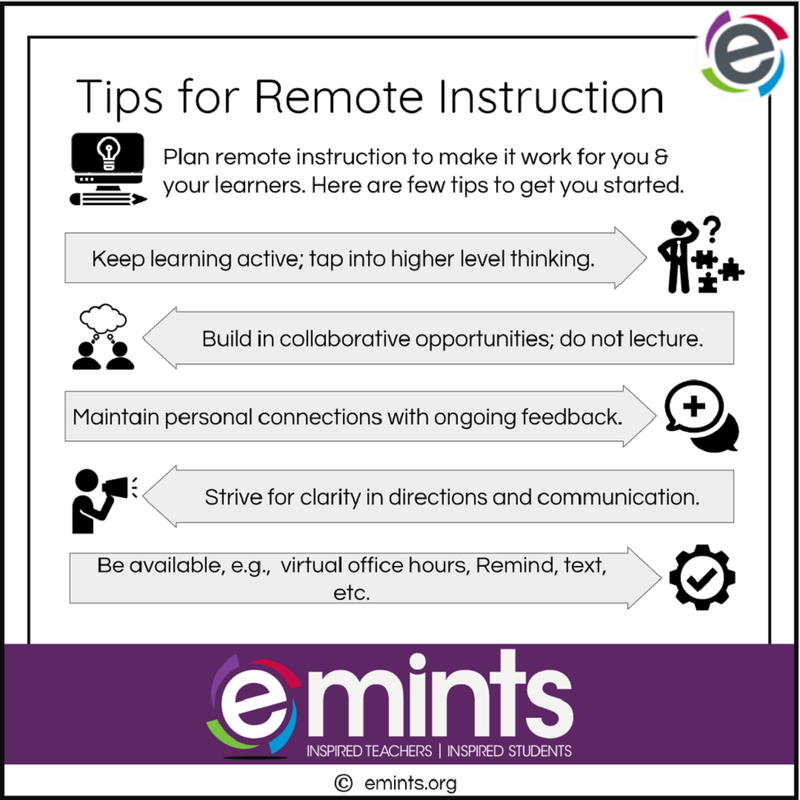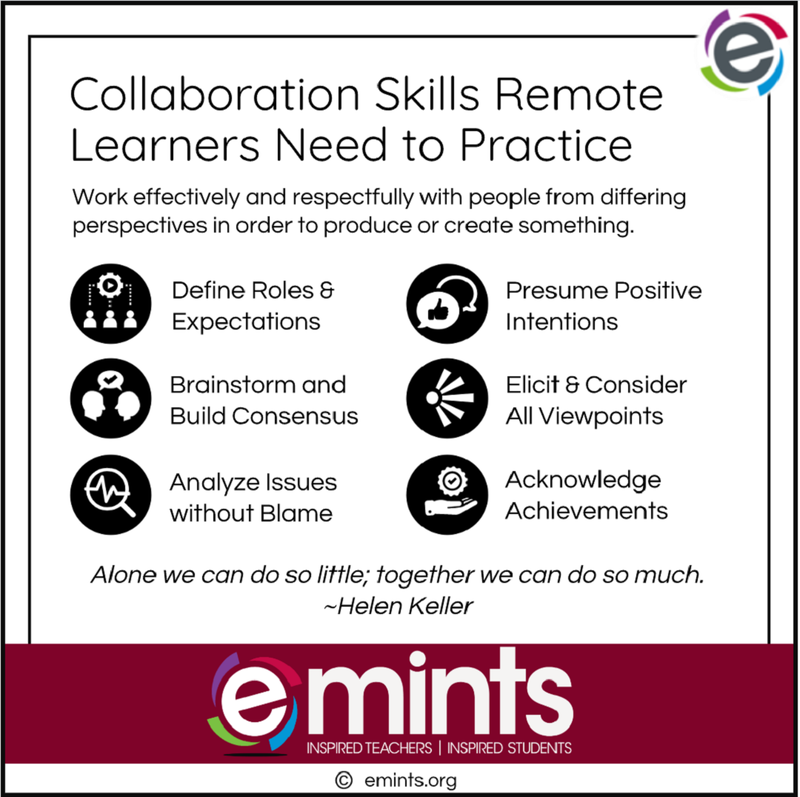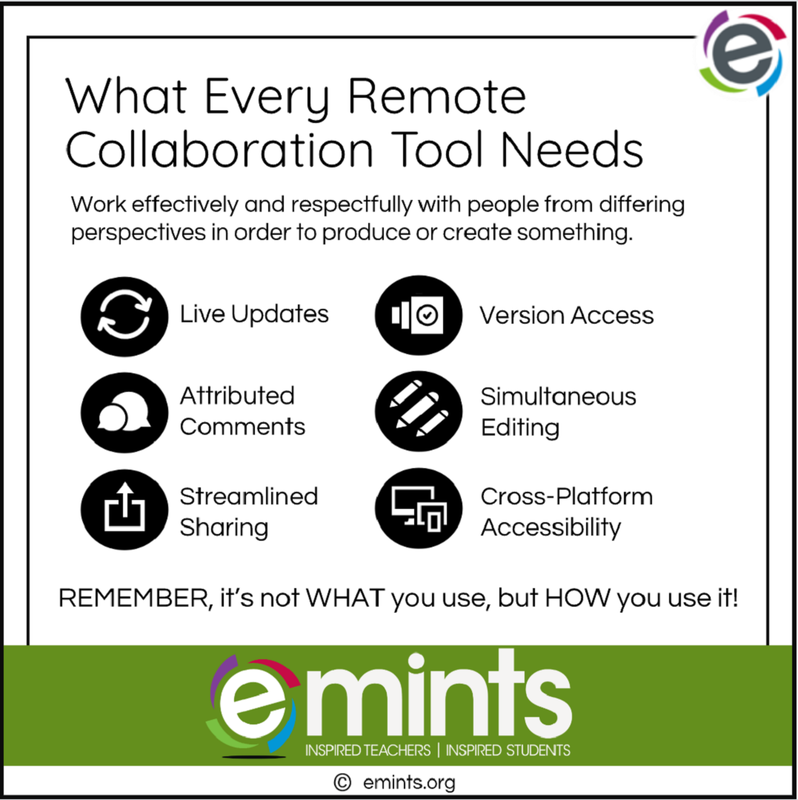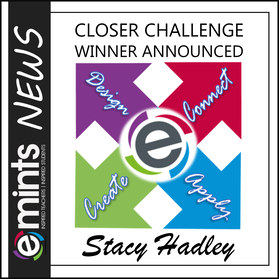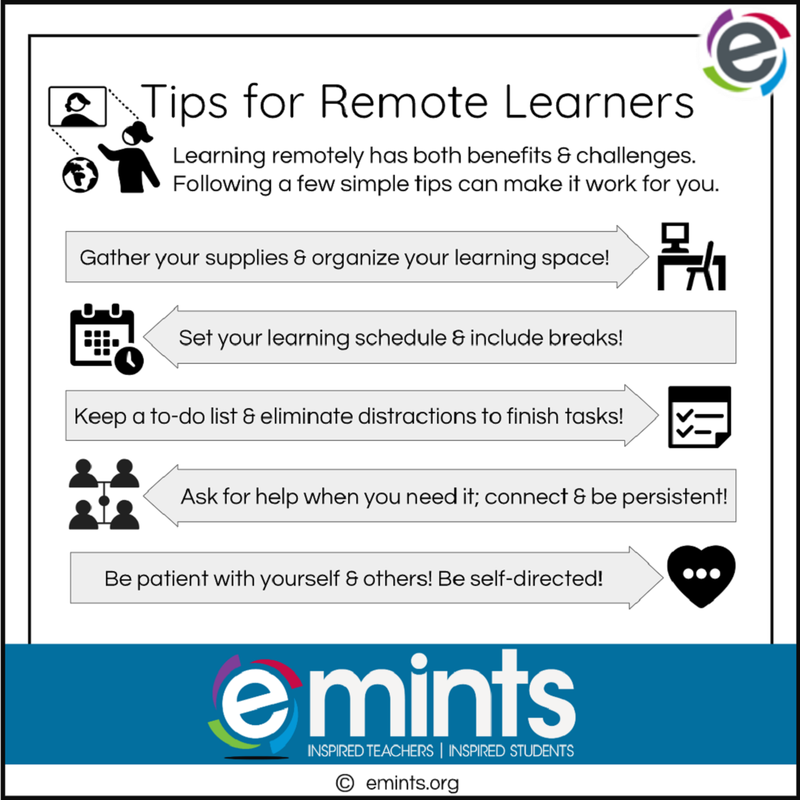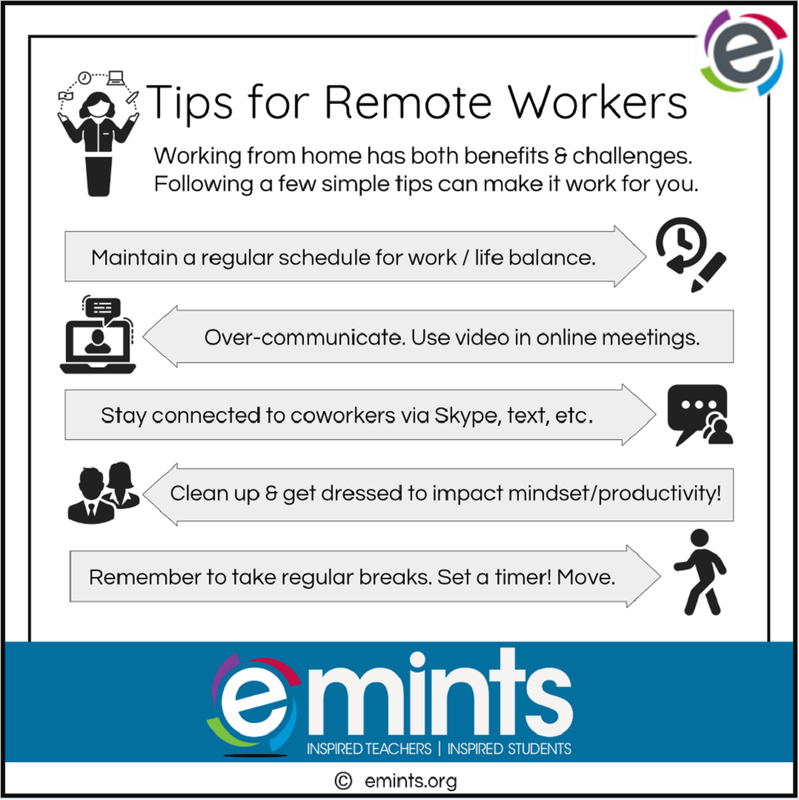|
As educators continue to work in this new normal, providing quality instruction that includes effective collaboration with the right tools can streamline the process. Designing learning experiences, whether you’re face-to-face or online, requires high awareness of the need for active engagement, social interaction, constructive feedback, clarity in communications, and availability to provide support. Collaboration, one of the 4Cs, isn’t about content but is a skill that can equip students to understand the content at a deeper level. David Weinberger, author of Too Big to Know, said the smartest person in the room is the room. And we agree... even if you're meeting remotely... as long as learners can collaborate and be productive together. What might you add to the list on the collaboration skills tip card shown below? In addition to that, how do you enhance collaboration by powering it with technology? We always consider how a technology tool’s features can support, extend, or transform the way users collaborate. Some of our favorite tools include: Google Slides / Docs / Drawings, Trello, Peardeck, SeeSaw. What’s on your collaboration tool list? Click on desired tip card below to view.
5 Comments
Thank you to everyone who participated in the Closer Challenge. There were several GREAT entries! In fact, TWO MORE winning activities will be featured in 2020 eMINTS materials, one in the SEED program and one in Yr 1 Comprehensive eMINTS!
.With both business and educational meetings going online, people of all ages are gathering virtually. Apply these ten tips to help make your video conferences even more successful.
1. First of all, BE PATIENT with yourself and others during the video conferencing session. Remember that it is a new communication platform for many people and tech glitches and/or troubleshooting may occur. Take it all in stride. 2. You will also want to MAINTAIN the same behavior EXPECTATIONS during an online session that you would normally follow if you were meeting face-to-face. If you already have meeting standards, consider how they might translate or be modified to better fit an online environment. No meeting standards in place? Collaborate with all participants to generate virtual meeting norms. Having those behavior expectations in place is always a good idea. 3. When joining a meeting remotely, it can be easy to forget that people who are not in the room can still see and hear you. BE FULLY PRESENT, and remember that you are on camera. Be aware of what your tone and expressions may be communicating to others. Note: Need to blow your nose? Temporarily mute your mic and pause your video feed. 4. As a companion tip to #3, BE MINDFUL of others’ facial expressions, body language, inflection, and tone of voice. In addition to the words being spoken, we rely on all of those things to get the full message being communicated. 5. In online meetings, it will be more important than ever to COMMUNICATE your ideas as CLEARLY as possible. Strive for clarity. Practice wait time to give others time to form their thoughts, and take time to think before you respond as well. 6. When leading the meeting, PROVIDE all participants OPPORTUNITIES to contribute to the discussion and share ideas. As a meeting participant, you can also help by not dominating the conversation or by asking someone else for his/her thoughts. 7. As inferred in tip #6, all voices are heard and valued in a productive online session, so plan to BE an ACTIVE participant. Be ready to share your ideas, wonderings, and expertise. David Weinberger, author of Too Big to Know, said that the smartest person in the room IS the room. Contribute to that collective intelligence! 8. After an initial brief welcome and niceties, stick to an agenda and KEEP all conversations FOCUSED on the established purpose of the meeting. (Leaders, make sure to plan/outline/share that purpose ahead of time!) Lengthy online sessions can be exhausting. Depending on the age of your group, start with 20 to 40 minutes. Even adults should never meet longer than two hours virtually. 9. When you participate in any meeting, face-to-face or online, it's critical to always BE RESPECTFUL of other participants. Practice a growth mindset. Be flexible and open to ideas other than your own. Presume positive intentions from all involved and see how productive a meeting can be. 10. Finally, LISTEN to understand. When you are participating in a virtual meeting, it is not the time to multitask or to focus only on what you have to contribute. If you do either of those things, you may find that you just missed out on something really important. Need one more? Here's a BONUS TIP. Another way to show respect for all online meeting participants is to avoid posting snippets of any recorded session that could be taken out of context. Not cool. As we practice physical distancing both personally and professionally, remember that it is still important to see and hear one another. We are social creatures. Stay safe as you connect remotely! Please feel free to save the 10 Video Conferencing Tips poster below, and use it during your next online meeting! Many workers and students have been required to make an unexpected pivot to connecting remotely. These two eMINTS Tip Cards contain suggestions to help make the transition to working & learning outside your norm a little more productive. What are your ideas for making online learning more effective? What are your tips for working remotely?
|
@eMINTSNCThe Official Newletter of the eMINTS National Center Archives
March 2021
Categories
All
|