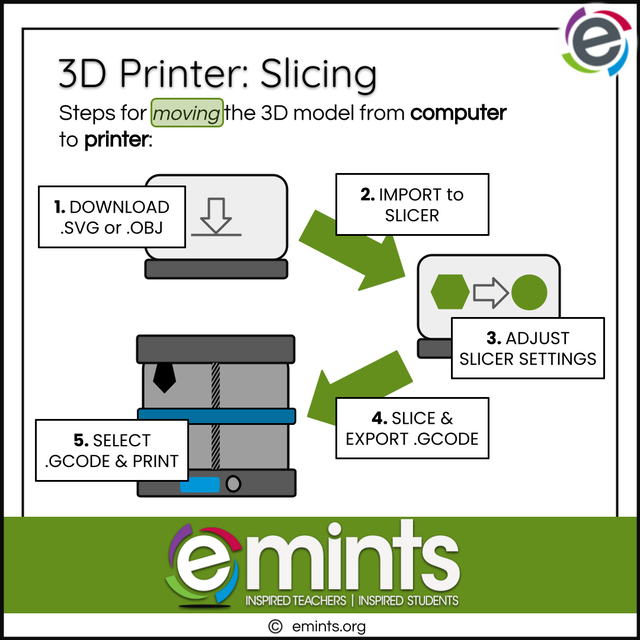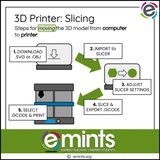- Constructivism
- >
- Inquiry-based Learning
- >
- Design Thinking
- >
- Tip: 3D Printer > Slicing
Tip: 3D Printer > Slicing
SKU:
Key steps to move a downloaded 3D model:
- Download the .svg or .obj file your created or downloaded from the internet to your computer.
- Import that .svg or .obj into the slicer on your computer, or upload it to an online slicer cloud (e.g. @Tinkerine).
- Adjust slicer settings like resolution, infill, wall, brim, and supports.
- Select the 3D printer type on in the slicer, resize for your printer, and click Slice to make the .gcode file.
- Select .gcode file on your printer after sending it to the printer, typically through SD card or Bluetooth, and press “Print.”
Time and Material are big constraints in Engineering. Troubleshoot models and prints when considering constraints:
- Resolution: Lower resolution helps find errors quickly.
- Infill: Balance between filament available and hours of print.
- Wall: Keep the inside of the project lighter.
- Brim: Adding a skirt to the bottom can help reduced fails.
- Support: Supports can make a smoother under surface.
View/Download your 3D Printer: Slicing > A & 3D Printer: Slicing > B Tip Card.