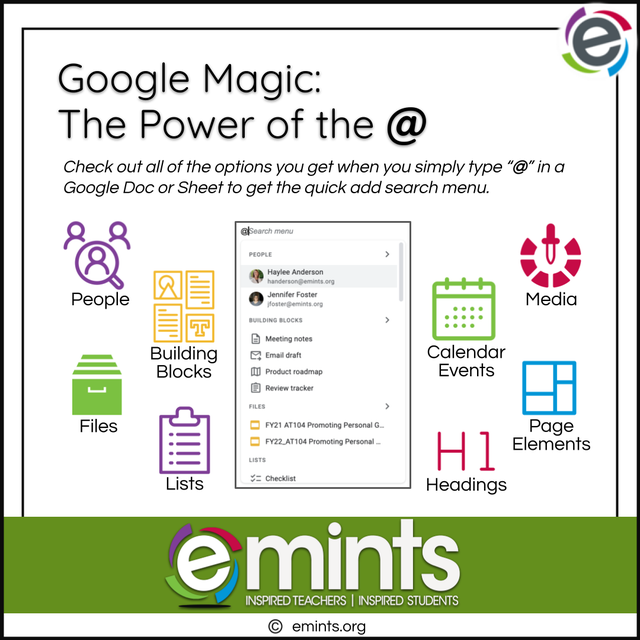- Powered by Technology
- >
- Tip: Google Magic: The Power of the @
Tip: Google Magic: The Power of the @
SKU:
Use the @ menu to add items like people chips, files, events, and more to a Google Doc or Sheet. A “Power User” Tip: Type letters, numbers, or symbols after the "@" to narrow the suggestions. For example, to insert an email draft into your doc, type “@email” and press Enter. Learn more about the @ feature from the Google Docs Editor Help.
View/Download your Google Magic: The Power of the @! Tip Card.