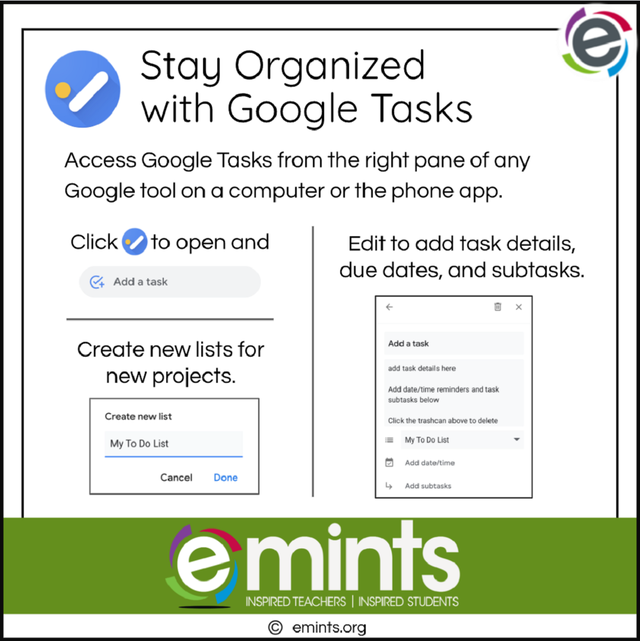- Google for Education
- >
- Tip: Google Tasks
Tip: Google Tasks
SKU:
Lists are a great way to organize information in a simple structure. Digital lists allow for easy prioritization, making edits and additions, and tracking small and large projects. Keep track of your tasks on your computer or phone with Google Tasks.
Get started with our Tip Card, Stay Organized with Google Tasks. http://bit.ly/Tip-GoogleTasks
You can learn more at https://support.google.com/tasks.