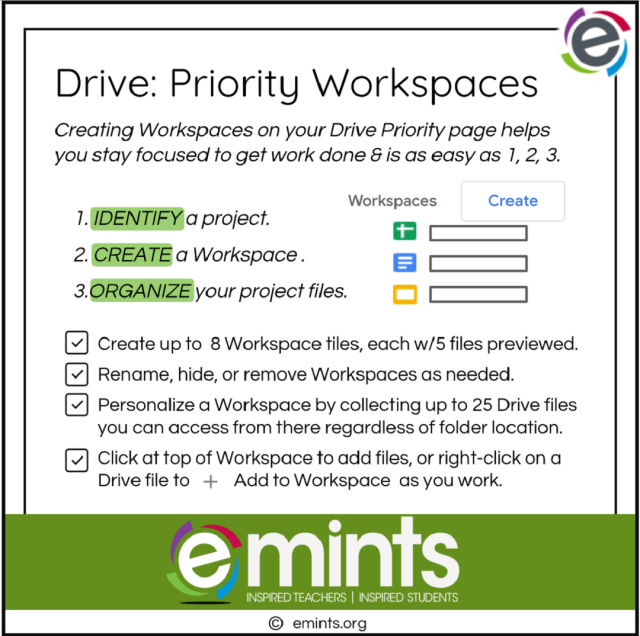- Powered by Technology
- >
- Tip: Google Drive - Priority Workspaces
Tip: Google Drive - Priority Workspaces
SKU:
Do you ever find yourself navigating through multiple folders or searching Drive to get to an important file? Instead, you can have INSTANT access by creating Workspaces on your Google Drive Priority page! Organize your key files around responsibilities or projects so they're visible right on your Drive homepage.
View/Download Priority Workspaces Tip Card. http://bit.ly/Google-Workspaces