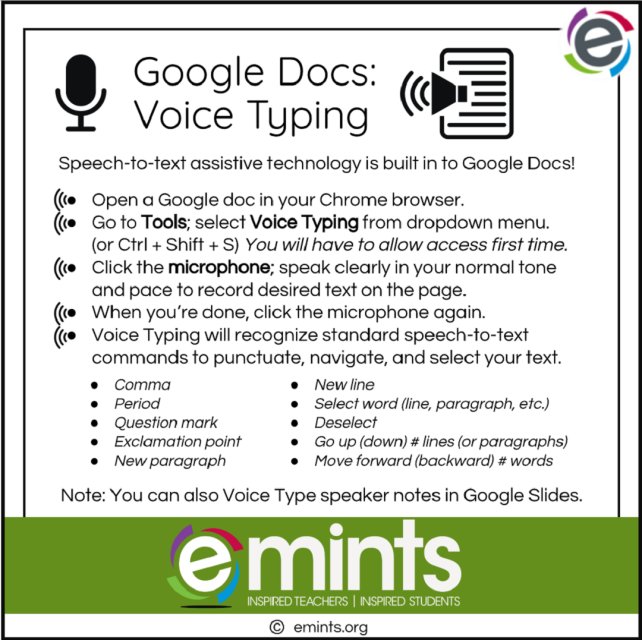- Powered by Technology
- >
- Tip: Google Docs - Voice Typing
Tip: Google Docs - Voice Typing
SKU:
Do you have students who struggle with writing or need to process their ideas through speaking? Consider using speech-to-text assistive technology that's built right into Google Docs. View/Download eMINTS Tip Card for Voice Typing in Google Docs to help you get started. http://bit.ly/Tip-VoiceTyping
See Step 3 on Docs Editors Help for more voice commands to give learners even more control over their end product. https://support.google.com/docs/answer/4492226?hl=en