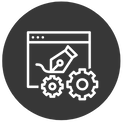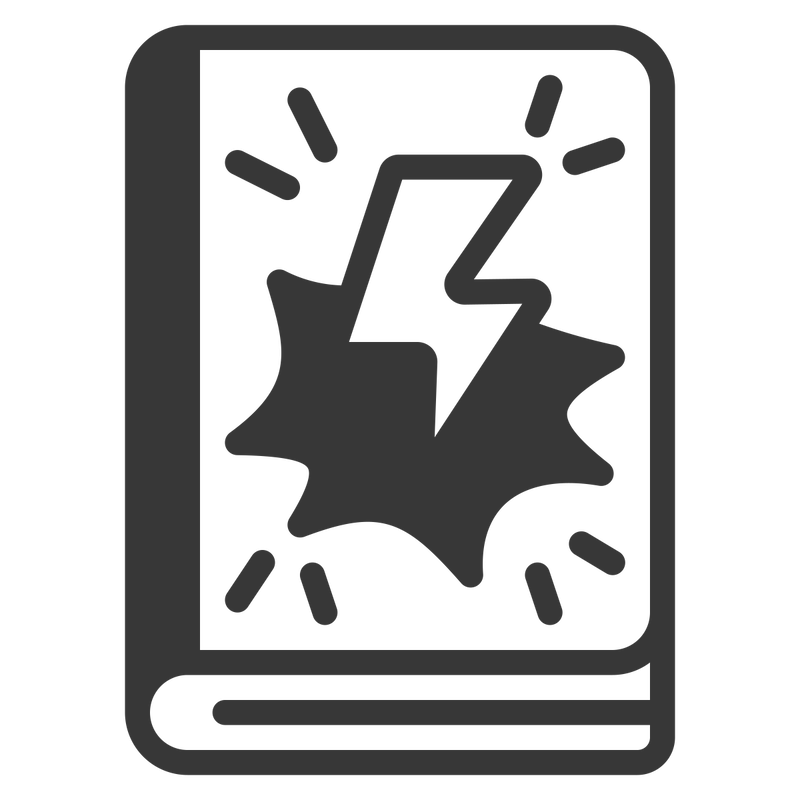TECH TOOLS ShortCuts
(F) - Free (FPU) - Free & Paid Upgrades (LFT) - Limited Free Trial (P) - Paid
|
|
Vertical Divider
|
Vertical Divider
|
|
Vertical Divider
|
Vertical Divider
|
|
Vertical Divider
|
Vertical Divider
|
|
Vertical Divider
|
Vertical Divider
|
|
Vertical Divider
|
Vertical Divider
|